If you want a Huawei Y9 2018 Light Problem Solution? You are not alone. Many users have reported problems with their phone’s lighting, which makes the screen difficult to view. This Post will walk you through a simple approach to fixing the light problem on your Huawei Y9 2018.
Understanding The Light Problem
A hardware issue usually causes a light problem on the Huawei Y9 2018. A malfunctioning lighting IC, damaged tracks, or a screen malfunction can cause this. A hardware fix may be required if you’ve tried software remedies and still have the problem.
What You’ll Need
Before starting, gather the following tools and materials:
- Multimeter
- Soldering iron
- Jumper wire
- Screwdriver set
- Tweezer
Step-by-Step Solution: Easy Jumper Ways
1. Disassemble Your Device
Start by turning off your phone and taking off the rear cover. Carefully disassemble the device to get to the motherboard. Make sure to disconnect the battery to avoid short circuits.
2. Locate the backlight IC
Your screen’s backlight is powered by the backlight integrated circuit (IC). Using a Huawei Y9 2018 motherboard schematic diagram, find the backlight integrated circuit.
3. Check for damaged tracks
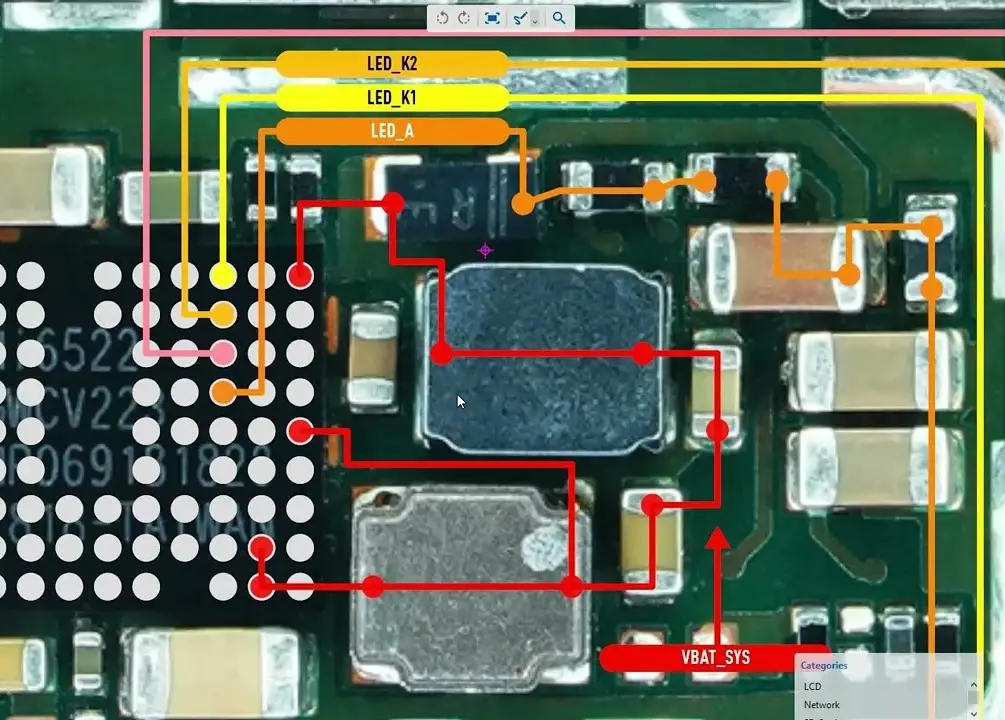
Using a multimeter, verify the continuity of the tracks connected to the backlight IC. If you discover any damaged tracks, you will need to use a jumper wire to bypass the faulty connection.
Samsung J2 Play Store Server Error: Update Play Store – 2024
4. Prepare the jumper wire
Cut a small piece of jumper wire and strip its ends. Tin the wire ends and the locations you’ll be connecting to the motherboard with a soldering iron. This results in a better relationship.
5. Solder a jumper wire
Solder one end of the jumper wire to the point preceding the damaged track and the other end to the point after the damaged track. Ensure that the connections are secure and there are no short circuits.
6. Re-assemble your device
Reassemble your gadget after connecting the jumper wire and verifying the connections. Connect the battery and turn on your phone to see if the backlight issue has been rectified.
Xiaomi Redmi 9C ISP PinOUT | ISP EMMC PinOUT | Test Point
7. Test the backlight
After reassembling, turn on your Huawei Y9 2018 and confirm that the backlight works properly. If the screen is properly lit, you have effectively resolved the issue!
Tips for Success
- Working in a well-lit space allows you to see the small components easily.
- Handle components with care to prevent further damage.
- Take your time to guarantee proper soldering.
Samsung Galaxy M22 M225F UFS ISP PinOUT | Test Point
Conclusion
Fixing the lighting issue on your Huawei Y9 2018 is simple with the appropriate equipment and instructions. By applying these simple jumper methods, you can restore your phone’s screen visibility and continue to use it without problems. If you’re not comfortable doing DIY repairs, seek expert help to avoid any risks.